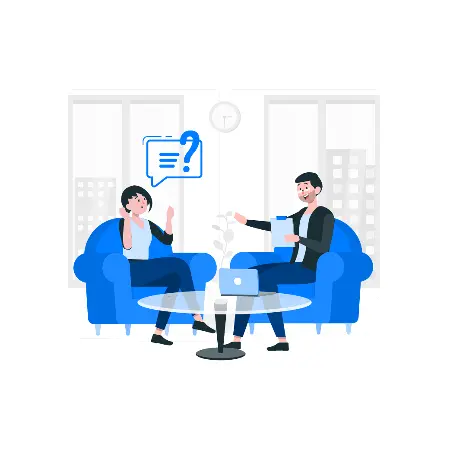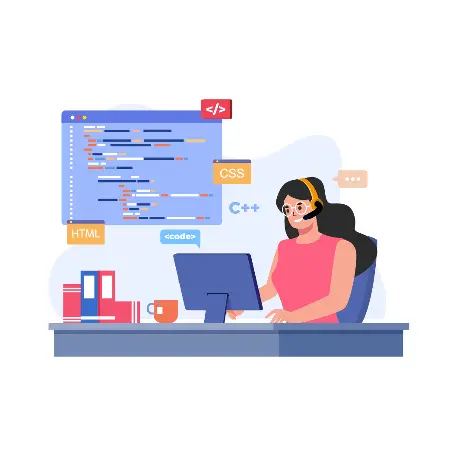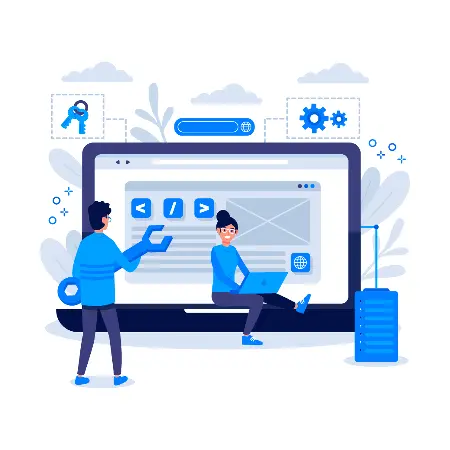Liferay Fundamentals Training
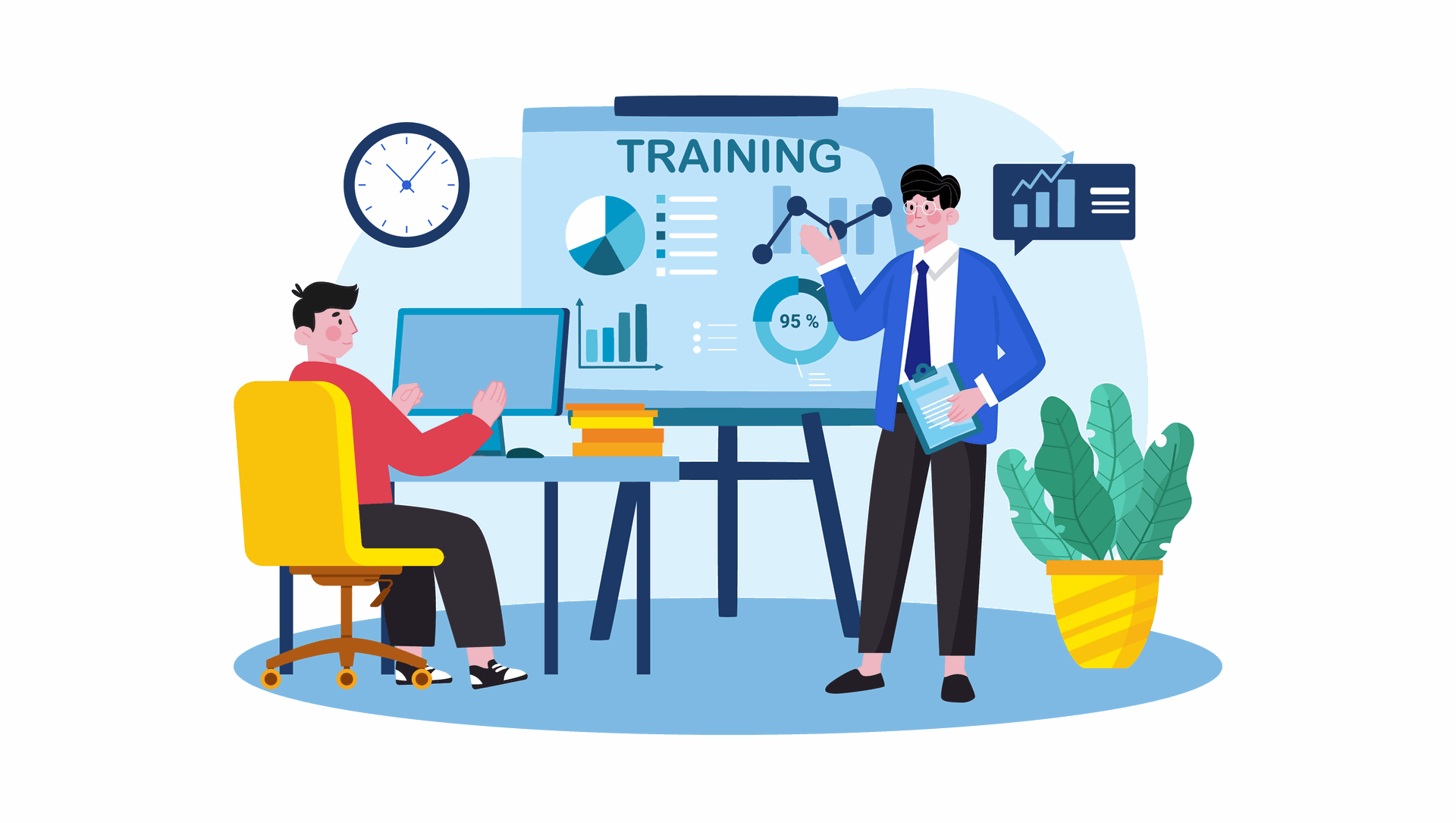
Course Overview
To Master in Liferay, Basics of Liferay Out of the Box Features Understanding Is Must. With This 2 Days Course, You Will Get Introduce to the World’s Most Used Open Source Portal Platform Where You Will Learn What Liferay Can Do Out of the Box and How You Can Manage Users, Content and User Permissions. Not Only This, You Will Learn Advantage of Using Liferay as Collaboration Tool and Can Able to Map Requirements for a Business Needs After This Training.
Candidate Profile Prerequisites
Liferay Fundamentals Course Is for Beginner and Administrator With No Prerequisites.
Course Outline
Liferay Installations
Learning Liferay's User Interface
Displaying Content Using Sites
User Management
User Groups and Organizations
What Are Roles?
Creating and Using Roles
Delegating Permissions Using Groups and Teams
Site Navigation
Creating, Updating and Managing Pages
Working with Page Permissions
Working with Site and Page Templates
Asset in Liferay
Available Assets in Liferay OOB
Adding Metadata Using Tags and Categories
Web Content Creation
Placing and Displaying Content
Creating Documents in Liferay
Files and Folders Storage
Add/Edit/Update Metadata to Documents
Overview of the Tools Used for Collaborating
Working with the Tools Used for Collaboration
Measuring User Participation
Enabling Users to Connect With One Another
Other Social Networks Integrations
Web Sites Embedding
Publish RSS Feeds
Working With Remote Portlets
Relating Content Through Asset Framework
Enhance Your Content Using Asset
FrameworkMonitoring Content
Custom Fields Overview
Creating and Applying Custom Fields
What Is Workflow?
Working With Workflow Process
Simple Workflow Creation
Additional Features of the Workflow Engine
Overview of Dynamic Data Lists
Creating Data List
Integrating Dynamic Data Lists With Workflow